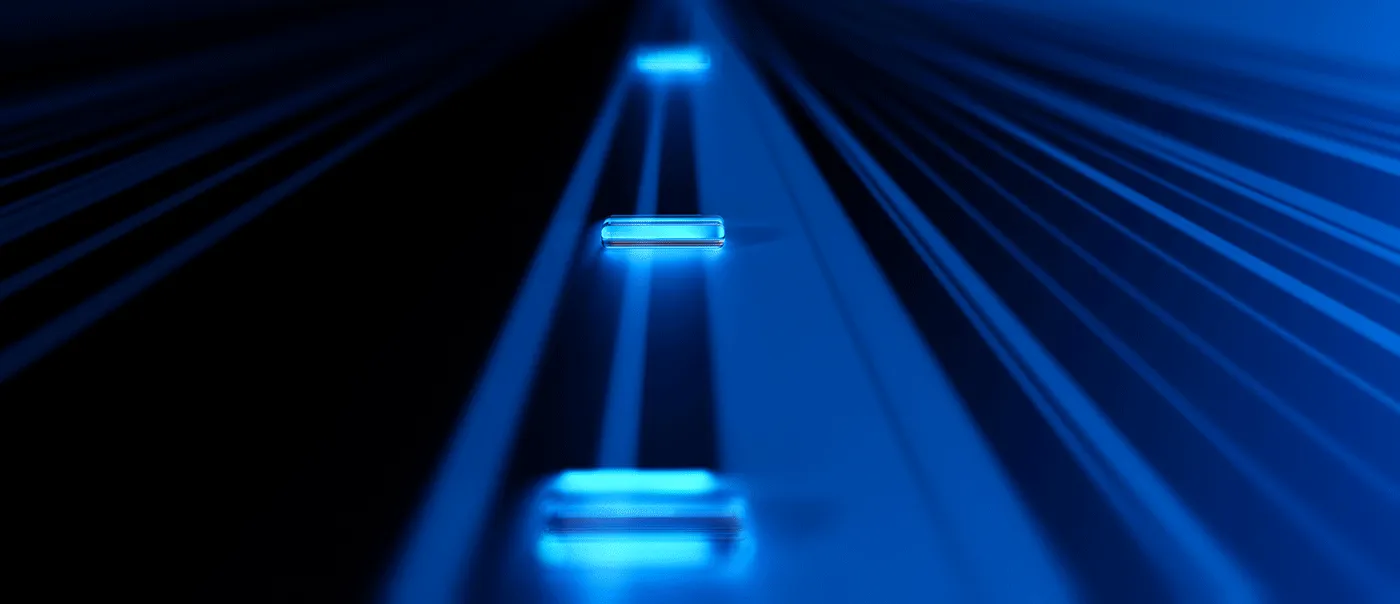FAQ
All
The key success of a reliable active infrared intrusion system relies on the accuracy of the beam or beam tower alignment. If the transmitting ‘beams’ and the receiving ‘beams’ are not well aligned, there is a risk of severe environmental interference from fog and sunlight, even more so if the beams are 350 feet or 650 feet apart.
When installing beam towers around a perimeter there is the tendency to think that the towers should be at a 90 degree angle from each other. Actually, a 90 degree angle can restrict the view for the signal due to the tower extrusion lip. Our technical team recommends mounting the beam towers at a 45 degree angle on the ground, this allows the beam mounted inside the tower a clear view and gives the installer some flexibility for alignment.
If you are using a floor mount enclosure, the same principle applies: you should dig a 45 degree angled square in the ground to install the ground bracket. For a more efficient method, our tech team highly recommends using theTW SSL (Included in our beam enclosure) an adjustable mounting plate specifically designed for our Smart Line Beam series. The Smart Line beam can be fixed on to the TW SSL then the plate can be clipped in to the beam tower. Using this method, alignment can be easily facilitated by simply adjusting the plate up or down in the grooves to set it at the right height.
OPTEX also recommends using a voltmeter during the beam alignment process. Please refer to the owner's manual for the proper voltage needed for beam alignment.
A large selection of our intrusion detection sensors can be custom painted, including our LiDAR range, our short range outdoor PIRs and dual tech sensors such as the BX, VX and WX series. Some of our sensors though, like our IR beams and beam towers cannot be customized as the housing has been treated with special UV resistant material and the properties of the material would be affected by any coating. It is recommended that you check with your distributor or directly with OPTEX whether your sensor is suitable for customized painting.
What do we mean by customized painting ?
Customizing the sensor means the body of the detector will be coated with either a single color or with a pattern simulating the background surface where the sensor will be installed. Any color variation and many design options can be achieved: the coating can replicate a wood texture, foliage, marble or natural stone, metal, carbon fiber and many more.
Can all the parts of the sensors be coated?
The plastic housing can, but some parts might not be suitable for custom paint, usually the parts next to the lens which are made of a different material
When can a customization be done?
The customization is only available to newly purchased sensors and requires on average 10 working days. Once you have selected the right sensors suitable for your protection needs you should analyze the precise locations where they will be installed in order to establish what will be the background like. At this stage share with our team the RAL code for the color or a high res image of the background where the sensor will be installed. The process of customization is arranged by OPTEX.
Don’ts
We strongly recommend that you don’t try customizing the sensors yourself; applying spray paint will not work, it will damage the sensor and it will invalidate the warranty. The cost for the customization of the sensor varies based on order and type of sensor. Contact OPTEX sales to find out more and discuss your needs.
- Check for channel interference at the location of the IVPC. Interference may prevent pairing, give choppy video/audio, and slow down your network.
- Be aware of the network password restrictions on special characters, mentioned above.
- Know the relationship between signal strength and throughput. Less reliable signals means more loss which hurts video and audio quality.
- Check for updates for the IVPC, links are above, and make sure you keep your router updated.
- The antenna switch on the back of the IVPC-DS should be set to internal unless you use the IVPC-ANT option.
- The MS can support OTG Ethernet connections. Look for Plugable, UGREEN, or SMAYS USB Micro-B Ethernet Adapters on Amazon. Ex. Plugable USB2-OTGE100
- Ports to allow:
Function - Ports
- Traffic Type
- Protocol
- Note
- Connection/Video/Audio
- 10000-35500
- P2P
- UDP
- Random
- OTA Update
- 53, 443
- HTTPs: 443
- DNS: 53
- TCP
- Notification
- 80, 443
- MQTT: 443
- App: 80
- TCP
- MQTT only for MS
- It is the duration that the DS will remain awake after sending a notification.
- 1 Mbps for both.
- If updating the MS firmware by OTA, repeat process until the version check indicates the most updated version has been applied.
- The latest versions can be found in the links below and on the app store page for 3rd party devices.
- http://navi.optex.net/firmware/50259/ (IVPC-DS)
- http://navi.optex.net/firmware/50260/ (IVPC-MS)
- Version can be found by:
- DS Admin Settings - Device Information - Device Information
- MS Firmware Settings (home screen) - About tablet
- MS/Smartphone App Settings (located on Device List upper left corner) - About
- The only chime tone that can be changed is on the DI. The tones are fixed for the MS and DS. The chime volume can be adjusted on all three.
- Letters, numbers, and #-_.!"$*()+=[]{}:;@~?/<> are allowed. 31 character limit.
- The OPTEX Vision smartphone app will not work.
- Cloud and over-the-air (OTA) update services will not be available.
- Live view on demand requires an MS and a hardwired DS. (Not to be confused with the live view when answering a visitor.)
- The IVPC-MS uses the local WiFi network to communicate; however, the OPTEX Vision smartphone app needs internet access. It is possible to operate the IVPC system in an isolated network (WLAN).
- You will need to unbind your cloud service from the DS by going to the admin settings - cloud settings - sign in - device management.
- A hardwired DS will send notifications slightly faster than a battery operated DS due to being in a constant "wake" state.
- Live view is enabled for the MS without the need for internet access if they are part of the same local network. A battery operated DS requires an internet connection to establish a live view on demand and battery saving mode must be OFF. Smartphones always require internet access.
- 8 hours in standby (display is off). About 2-4 hours with the display always on, depending on activity. Adjust display sleep times as needed in the Settings menu.
- Go to the Wi-Fi connections screen and scroll to the bottom. There is an option to "Add network".
- 2 months for normal operation, 1 year if battery saving mode is used (disables live view on demand).
- Look for the gear icon in the upper right corner of the live view screen to change the admin password. The device password can be changed by the pencil icon in the device list screen.
- Look for the pencil icon in the upper right corners.
- The default passwords are found on the 2nd page of the IVPC DS and MS Settings and Installation Guide.
- 123456 for device and admin settings.
- 12345678 for pairing using an iOS device
- If the DS has been registered for cloud service, please enter the admin settings to unlink the device from the cloud service before removing the DS from the IVPC network. The DS has a factory reset button located next to the power button. Press and hold the button while the indicator is lit. The reset is complete when it shows the white/blue pattern for pairing. Please be aware that any files saved on the DS microSD card will still be there.
- The MS cannot be reset back to the factory condition. The network settings can be reset by going to Settings - Connectivity - Wi-Fi - Network settings reset. Existing paired devices can be removed by opening the OPTEX vision app and pressing the pencil icon at the top right corner to enter the Device List Edit menu. The data and cache can be deleted by going to Settings - Device - Storage settings - Apps - OPTEX Vision - Clear Data/Cache.
The QXI is in multi-level mode by default which accommodates mounting heights between 7 ft. – 9 ft. Low mount is for the pet alley function which can be achieved by removing the main unit from the backbox and gently flipping the mirror into the horizontal position. Be aware to not touch the mirror face, only the sides. The mounting height for the pet alley pattern is 2.6 ft – 3.9 ft. If the QXI is mounted higher than this and is in the pet alley pattern, that human detection may be compromised. Please note, anti-blocking feature is not available when the QXI is in pet alley mode.
- Check if the installer wrote down the passwords on the 2nd page of the IVPC DS and MS Settings and Installation Guide.
- If the password was not written down, you may need to delete the device and pair again.
- There can be up to 6 DS paired per answering device.
- Each DS can support up to 4 DI; however, only 1 DI per DS can be assigned as a door release. (Check the unlock settings in the lower right of the DI menu.)
- The number of MS per DS, or smartphones running the OPTEX Vision app, is only limited by the capacity of the network.
- The MAC and IP addresses of the IVPC-MS can be found by going to the home screen -> Settings -> About Tablet -> Status.
- The MAC address of the IVPC-DS can be found during the pairing process. It will be listed in the network selection screen.
- The IVPC-DI does not work through Wi-Fi. It communicates directly to the IVPC-DS through a separate radio.
Go to iVision Plus Connect videos here
The sensor can be mounted at 0.5m (20 inches) off the ground.
Anti-blocking is a feature for the QXI-DT in multi-level mode only. Anti-blocking is used when the detector suspects that it is being blocked by a person or object and will trigger the trouble output. The logic steps are as follows:
- PIR detects first
- Microwave then receives strong signal within 10-30 seconds of the first PIR detection
- No PIR detection within 10-30 seconds
- Trouble signal is generated
Once the Redwall SIP unit is mounted on the wall or a pole, ideally at a height of 13 feet – or at least above 7 feet, the View Finder should be plugged onto the sensor using the two holes to secure it. The correct viewing plate should be inserted – each SIP model has a corresponding viewing plate. Looking through the plate, the sensor should be adjusted to ensure that it is grounded at the maximum detection distance. For instance, for a SIP-3020, the sensor should be grounded (not directed towards the sky) at 100 feet. Additionally, it is best to avoid having the detection area right at the edge of the security area, rather it is best practice to leave 3 feet either side. If the detection area is 65 feet wide, it is better to center the view at 36 feet from the edge on either side. If required, masking sticks can be used to mask part of the detection area. Watch our video tutorial
The detection will be less accurate. Ensure that the SIP is not installed higher than the recommended height which is 13 feet.
null
If you are interested in getting Installation training and certification for Redscan, please fill out our webform request, or email certifications@optexamerica.com with the following information:
- First & Last Name
- Job Title
- Company Name
- City and State of Your Office
- Telephone Number
- Project Name
Optex will send invite to online training for each technician provided (training is free, no limit on number of people getting trained)
It can be downloaded from the following link: http://www.optex.co.jp/e/redwall/download/
null
null
The Redscan RLS-3060L and RLS-3060SH both require PoE+.
Power up the sensor as normal and close the cover. When the cover is on, an automatic walk-test function is enabled. After 3 minutes, the sensor will flash quickly for 5 seconds to indicate that the walk test is going to expire.
It is important to make sure the VXI is mounted correctly between 2.6 ft and 3.9 ft because if it is mounted lower or higher than this, it will not detect reliably or accurately. When the mounting process is complete, the lower pyro can then be adjusted between settings 1 to 5 in order to match the required detection area. The sensor range can be adjusted between 8 and 40 feet.
It is important to note that each installation is unique, so when you install a detector you need to walk test it to confirm it is detecting where it is supposed to be. Remember to replace the lens before walk testing or you will not achieve the full range.
The maximum detection area of the VXI is a 90 degree detection angle covering 40 feet. The VXI detector comes complete with a set of masking seals, each of which have pre-configured templates. The masking seals work well in tight environments where the standard detection area is too large. By selecting and fixing the correct seal for the environment, the VXI will no longer alarm on areas which could cause nuisance alarms such as public walkways.
The detection length can be adjusted to 40 ft, 28 ft, 20 ft., 18 ft. or 8 ft. The VXI will also come with pre-cut masking templates to focus on a particular section of the detection area.
The battery-operated models of the QXI (QXI-R, QXI-RDT) have back-boxes that are large enough to accommodate most transmitters. The maximum size of the transmitters should be: 90mm (length) x 50mm (width) x 30mm (depth). The backbox of the QXI have sticking mounting pads inside to secure the transmitter in place.
Masking strips are supplied with the QXI in the box. You can mask individual sections of the detection area by placing the corresponding strip to the lens. The latches that hold the lens in place can be found at the top, bottom, left and right of the lens. The lens can be removed easily by unlocking each latch with your thumb or screwdriver and gently push the lens out. Please ensure that you place the masking strips on the inside of the lens, not on the outside.
Adding our outdoor PIRs onto a wireless intrusion alarm system is simple. Our battery-operated sensors have enough space to accommodate most universal transmitters. As our sensors are very low current, the transmitter and sensor can be powered by the same batteries. A video was created to show you how to install the wireless transmitter. Watch our video tutorial.
Yes, it can be adjusted by modifying each lens’ position.
No, BX-80NR does not include a communication transmitter even though it is compatible with most of the brands. BX-80NR has a rear compartment where to hold a wireless transmitter.
The installation height is 2.6 ft to 3.9 ft. This is applicable to all of the BX series units. In order to get the best result, install the detector from 0.30 to 3.2 ft. high.
The BX80NR is a wireless device which is powered by 3-9V CC batteries.
The beams can operate between 10.5vDC to 30vDC. When connecting to an intruder system, 12vDC will be sufficient. If however, you’re using a heater unit (HU-3) you will need a 24vDC supply. Our wireless beams will need 2 or 4 3.6v lithium batteries.
0.5 m
OPTEX provides a wireless series of products called iSeries. These products come with pre-installed Inovonics transmitters that can connect to your alarm panel. You can also choose any transmitter and a receiver and install them into any sensor that has a 'WF' in the model number.
The following detectors can use our PEU EOL modules: FMX, CDX, VXI, VXS, BXS and WXI.
No, PIR sensors detect the temperature difference between the detection goal and the bottom inside the detector’s field of view both when the difference is positive or negative. During the day the flat temperature can reach 122-140 degrees Fahrenheit, whereas the human body maintains it at 98.7 degrees Fahrenheit. This 20-degree difference is more than enough to detect intruder’s presence.
OPTEX Americas Headquarters: Monday - Friday 8:30 AM - 5:00 PM PST. Our East Coast support hours: 8:00AM - 8:00PM, Monday - Friday
OPTEX Americas Inc.
18730 S. Wilmington Ave. Suite 100
Rancho Dominguez, CA 90220
Tel: 800-966-7839
Email: info@optexamerica.com
Download the certificate of origin here
To be certified for all Redscan and Redwall Products please contact your local sales representative so we can find out more about your company and how we can work together.
Installation training and certification for Redscan, please contact: certifications@optexamerica.com
Please provide the following information:
- First & Last Name
- Job Title
- Company Name
- Telephone Number
- Project Name
OPTEX will send an invite to online training for each technician provide. Training is free and there is no limit on number of people getting trained.
For Security products customer service enquiries contact:
sales@optexamerica.com or call 800-966-7839
To track shipment progress for security products contact:
Contact your local distributor of OPTEX products or email us directly:
For Security products contact: sales@optexamerica.com
For Security products contact:
- Security Sales at sales@optexamerica.com
All shipments within United States are currently not affected. Shipment times to some countries may be affected due to border controls during COVID-19, please contact your Account Manager or our offices on:
For orders of Security products contact:
- Security Sales Shipments at sales@optexamerica.com
Yes, all our offices within Americas can ship equipment out, but deliveries in some regions or countries might not be possible or currently restricted.
Yes. During COVID-19, the best option is to send an email and our tech team will get back to you as soon as possible.
- OPTEX Americas headquarters for security - Email: tech@optexamerica.com
null
According to multiple sources the likelihood of an infected person contaminating commercial goods is low and the virus will not live long on transit. You can find the latest information on COVID-19 on the information pages of the World Health Organization.